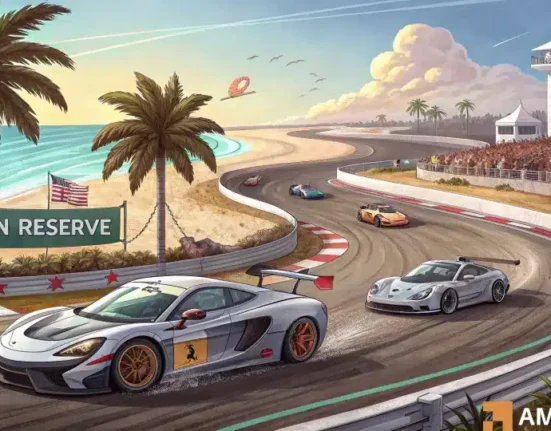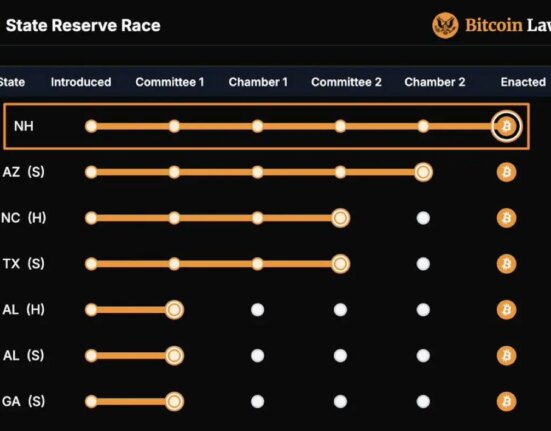Established in 2013, HTX is one of Asia’s leading cryptocurrency exchanges. Founded by Leon Li and headquartered in Seychelles, the platform offers a wide range of trading options, including over 700 altcoins and major cryptocurrencies. Users can fund their accounts through Visa, Mastercard, and P2P networks.
That said, you may eventually decide to delete your HTX account, whether for personal reasons or to transition to a different platform.
This article outlines a detailed, step-by-step guide to securely deleting your HTX account.
How to delete HTX account:
- Before you delete your account, ensure you don’t have any balance or open transactions left on the platform.
- Log in, navigate to customer service, and type “How to delete account”—select the 1st option.
- Click the link provided in the last option, fill out the account deletion form, and click “Submit” after you’ve provided the necessary information.
- You will be asked to provide a picture where your face and ID are clearly visible.
What you need to do before closing your HTX account
Before deleting your account on the HTX exchange, you should ensure that you do not have any balance left on the platform or have any pending open transactions. If you have a balance on the HTX exchange, you should transfer this balance to your hardware wallet like Ledger or software wallet like Metamask.
If you continue your trade on another cryptocurrency exchange other than HTX, we recommend Binance. It is known as one of the best cryptocurrency exchanges supporting many cryptocurrencies in the spot/futures. It is also the crypto exchange with the highest trading volume.
Before closing your account on the HTX platform, contact support and create a support ticket for your pending transactions. Only delete your account after solving all issues, as you will cut off all ties with the exchange.
Open orders may not be filled when trading on exchanges, and these incomplete orders may not appear in your balance. Make sure your open orders are also closed.
How to delete your HTX account?
In this comprehensive step-by-step guide, you will learn how to delete your HTX account. When you delete your account, you will not be able to re-access it, as your account will be permanently closed. So make sure you don’t have any support tickets open in your account, and ensure your account balance is zero.
Step 1: Log in to your HTX account
Access the HTX website and log in to your account with your email address and password. Alternatively, you can also log in via your mobile app by scanning the QR code.
Step 2: Navigate to the Customer Service Center
After logging into your account, click on “Customer Service Center”, which is indicated by the arrow in the image below.
Step 3: Write to Customer Service Center
After opening the Customer Service Center, click “Contact Support,” write “How to Delete Account” in the chat and send it. Then you will be given the answers you see in the picture below.
Step 4: Select the third option
When you click on “How to Delete Account”, which is in the first place among the answers given, you will receive detailed instructions. In this answer, you can see the redirects for 3 different scenarios.
The text “If you decide not to use this account anymore” in the last option is the one we are looking for. You’ll see a “click the link” button, which will lead you to a site where you can submit your account deletion form.
Step 5: Apply for deleting the account
When you click the link, you will see the screen in the image below. You will be asked to fill in specific information, such as the cancellation reason, account email/uid/phone number, and account balance (in BTC). Lastly, you will be asked to provide a picture in which your ID/passport and face are clearly visible. The picture has to include a handheld piece of paper with the text “Permanent account cancellation,” as well as the current date.
After providing the necessary information and the photo, click the “Submit” button.
Please note that HTX account deletion is permanent and irreversible. Once you’ve completed the account deletion process, your account cannot be recovered, and you cannot use any of its associated services. Please check the reminders on the page carefully.
The bottom line
You can easily delete your HTX account with the steps in this detailed guide we have prepared for you. Once you’ve completed the account deletion process, your account cannot be recovered, and you cannot use any of its associated services. Also, make sure that you do not have a pending transaction in HTx customer service. In this way, you can safely close your HTX account.
If you don’t want to store your crypto on an exchange due to security concerns, then using a cryptocurrency hardware wallet will be the best solution. Check our list of the best crypto hardware wallets to see which cold storage solution might be best for you.